Netflix Pre-Production Audio Specifications
Pre-mix Dialogue WA (Localized): Specifications and Delivery
Gist
Dubbing associate to produce a single WAV file that includes all pre-mix dialog units, utilizing the offline bounce function in Protools.
How to:
- Attenuate any group walla tracks by -10db before export. Principle dialog should play on top of group tracks for QC purposes, in order to discern the two.
- Include all recorded audio in your offline bounce. Select the full length of the movie file or guide track audio to make sure the bounced WAV is the exact length of your picture and the picture utilized for QC.
- Remember, the bounce to disk feature depends heavily on your outputs. Pick whatever outputs you want to be bounced in the Bounce Source drop-down.
- Insert a -6db true peak limiter on all dialog tracks to control peaks or on bounce bus.
- Open the ‘File’ menu. Select ‘Bounce to’ and ‘Disk.’ Click the ‘Offline’ checkbox that is in the bottom left if you wish to perform the bounce quicker than real time. As required for the output file format, select the other options. Name your file and select the folder destination.
- In the lower-right corner of the dialog box, click the ‘Bounce’ button. Your bounce will begin. In case the ‘Offline’ box was left unchecked, the bounce will take as long as playing the project file would. Offline processing will take place within seconds, depending on the resources of your system.
- Then, the bounced WAV should be uploaded against the following source request:
- (Language) – Premix Dialogue WAV: Localized
- Naming convention:
- [PackageID]_[framerate]_Mono_[langCode]_PreMix_[Version].wav
Edit Pro Tools Session (Localized): Specifications and Delivery
Gist
A protools session arranged for the alternate language mix at the sample rate, frame rate, bit rate, and the file format of the original version printmaster
How to:
- Ensure the sample rate; frame rate, bit rate, and the file format are of the same parameters of the original version mix deliverables.
- Before the recording, name each track in English with the character’s name to let all the regions take the same name. Avoid using any symbols or accents (Ò, È). You can disconnect the files in a different language system.
- Record each character on a separate track unless you are provided with a tracking sheet. As long as they don’t overlap, small characters (up to 5 lines) can be in the same track. Before recording, change the name in the track name field for each small character to allow each region to take the appropriate character name. Record the same character on the same track. In case, it is impossible, edit them on a single track.
- Keep the same level between lines and characters. For instance, -14 dB for regular dialogue or -6 dB for loud, i.e., screams. Don’t over compress or distort them. Avoid room noise by recording closer to the microphone when it is low or whispery.
- Ensure that your disk allocation for every track is set to the same folder before recording in older systems for your session.
- Listen to the M&E at a comfortable level during the recording.
- Avoid recording reactions that are not there in the Domestic version.
- Recording affected dialogs in separate tracks isn’t necessary.
- Record Walla as close as possible to the domestic version.
- Ensure to unprocess the dialogue, edit, and sync it up before you deliver the session.
- Ensure that everything sounds like the original recording including level, voice, etc if you need to record pick-ups. Before the pickup session, play some of the original recordings. Send the entire pick-ups in one Pro Tools session.
- Include only the clean dialogue in the delivery.
- Send only the extended scenes ADR to the new version when delivering an extended version of a previously recorded theatrical version.
- Before sending, archive the protools session into .zip. (No compression).
- (Language)- Edit Pro Tools Session: Localized
- Naming convention:
- [PackageID]_[framerate]_[channel1]..[channelX]_[langCode]_audio_[Version].zip